Here's a step-by-step guide, how to use the market to sell your items for Jewels, Goblin Point or even WcoinC
1. On the website home page click on "Account" on the top right corner, then open "Warehouse".
Items will be loaded from your in-game vault/warehouse [1] first page.
2. You will be redirected to the warehouse page, where you can see your available items to sell, send or view items in your "Web Warehouse", go to "Market", or view your "History" about your currently selling-sold-removed items. You can also purchase "Extra Slots" if you want to sell more items/day on the Market.
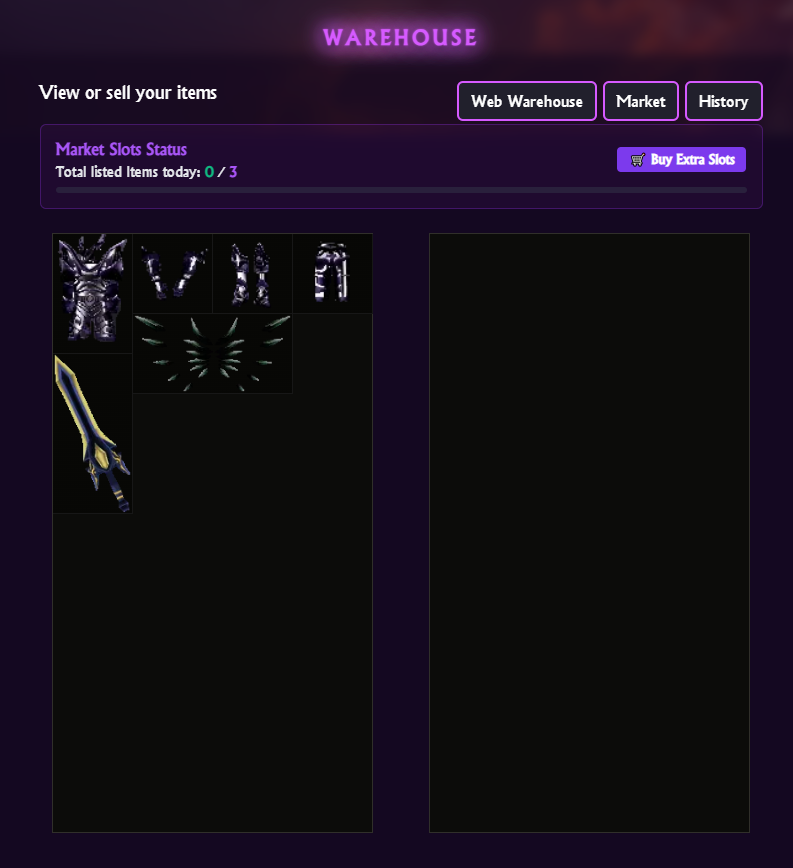
3. To sell an item, Click on the item you would want to sell, and correctly configure you listing as you wish. If you're done, click on "Sell item".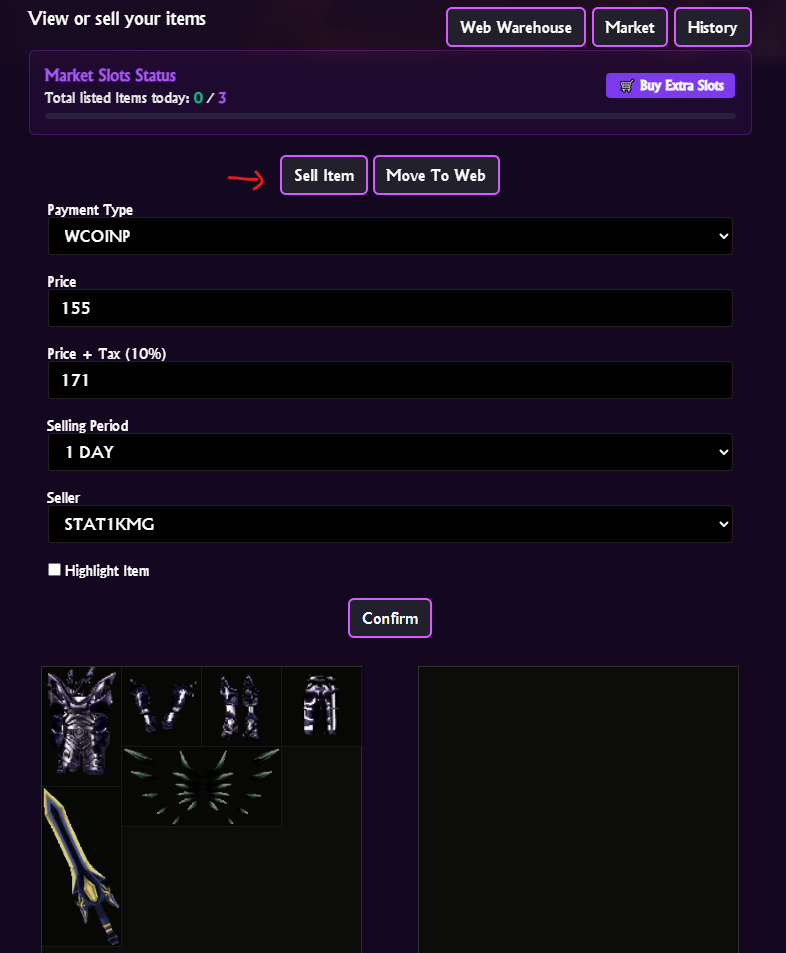
4. Check your item on the Market, it should be posted in less than 3 minutes.
[Click on "Market" in the website header or Click on market in the Warehouse page.]
If everything is done correctly, your item will show up here. Highlighted items are more noticable, if you've checked "Highlight Item" option.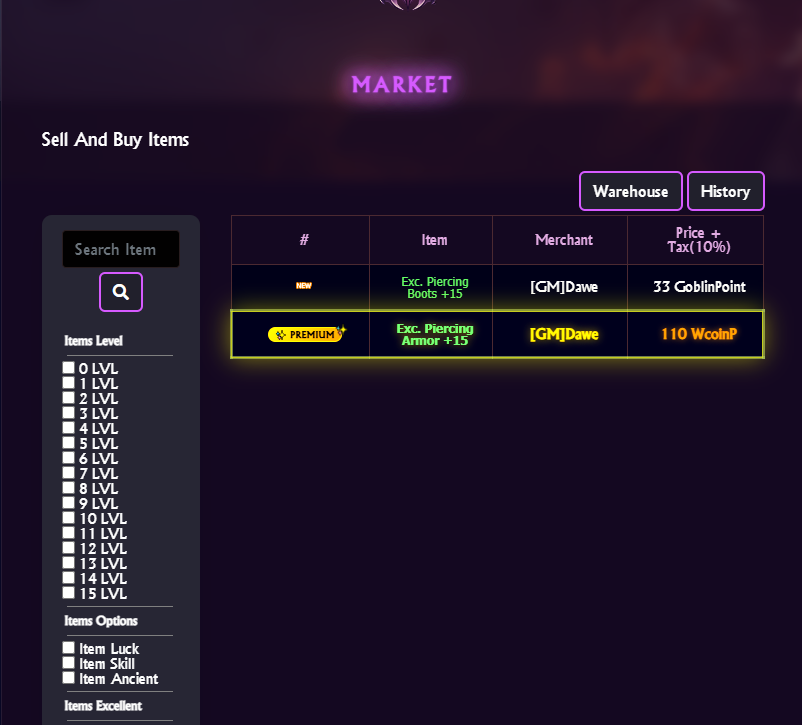


